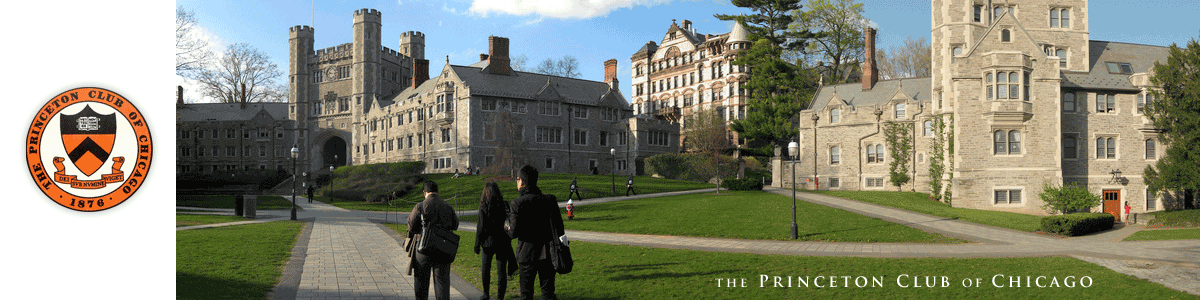Frequently Asked Questions
Frequently Asked Questions
How do I subscribe to the Princeton-Chicago email list on Tigernet?
Login or register on Tigernet. This link should take you directly to the Princeton-Chicago page. If not, select Browse groups by category and search for "chicago." Once you've found the Princeton-Chicago Discussion Group, select View my subscription settings to select your delivery mode and preferences.
How do I create a new event on the website?
|
Sign in and select Submit Article from the admin drop-down menu. Since you're creating an event article, select Events for Topic 1. Next, enter your Headline and Sub-head (optional). You can insert your article text in the Main text section or compose it as you go. If you choose to insert your text, we recommend that you copy and paste it into a program like Notepad before you copy and paste it again into the website text editor. This will remove extra formatting that may disrupt the website.
When you're happy with the content, scroll down to select an Article Image (optional) and set the start and end time for the event in the Event-related section. When you're ready to review your work, select Preview Article and make edits as you see fit. |

|